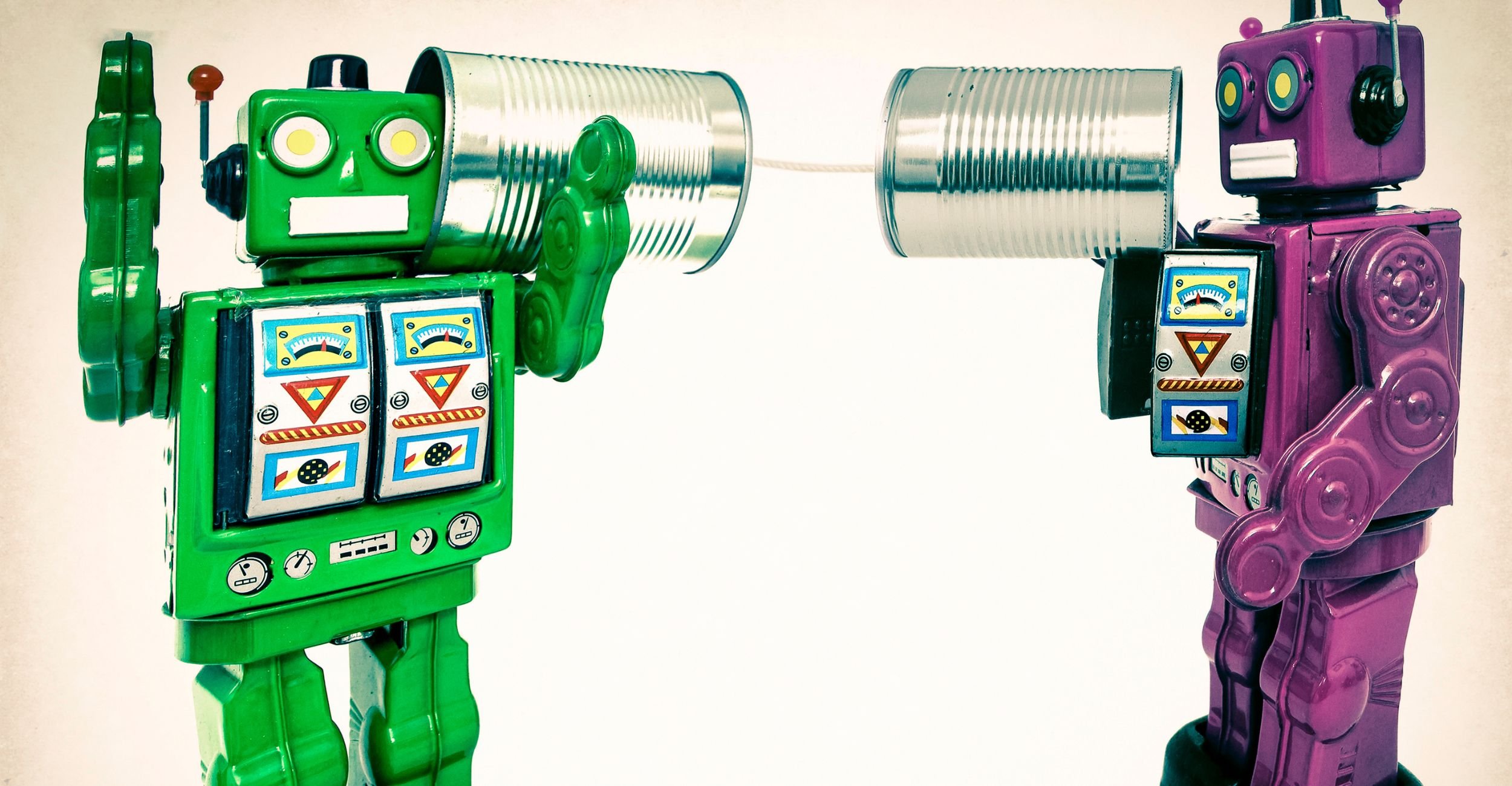There’s an AI for that!
Pretty much every day, in conversations with clients, family, or friends, the same phrase pops up:
“There’s an AI for that.”
It used to be “I’ll just Google it.”
And for a long time, that was enough.
Search engines changed how we learned, not just in work, but in life.
Suddenly, answers were instant, abundant, and (mostly) free.
I still remember the early days. Yahoo’s yodelling jingle. Ask Jeeves politely offering help. And then, in 1998, Google arrived and quietly changed everything.
An endless encyclopaedia. Always on. Always available.
And now?
We’re living through another shift.
From search to conversation
Somewhere in the last few years, I noticed my habits changing.
Instead of opening Google, I’d open an AI tool.
Not to search, but to think with.
Google is still there (and still excellent).
But increasingly, my first stop isn’t a list of links, it’s a conversation.
That change didn’t happen overnight.
And honestly? It’s been overwhelming.
Everyone has a recommendation.
Everyone’s using a tool you’re not.
And there are thousands of options, all promising to save time, money, or effort.
It can feel like you’re already behind.
“Generative AI has the potential to change the world in ways that we can’t even imagine. It has the power to create new ideas, products, and services that will make our lives easier, more productive, and more creative.”
AI isn’t new to my work, it’s just louder now
AI didn’t arrive suddenly for me.
My earliest use goes back years starting with voice technology.
Back then, reviewing e-learning was slow and painful.
Scripts lived in Word documents.
Feedback took weeks.
And no one could really hear how content would land.
Early AI-generated voiceovers weren’t perfect, robotic, limited, slightly odd, but they changed everything.
Suddenly:
drafts were easier to review
feedback was quicker
projects moved faster
Today, AI voice is commonplace. And for many clients, it’s good enough to use in final production, quick to update, easy to maintain, and cost-effective.
Visuals, avatars, and realism
The same has happened with imagery.
I tend to favour photographic styles in learning; they work better for many learners, including neurodiverse audiences. But photography and video aren’t always realistic options for SMEs.
AI-generated imagery and avatars have filled that gap.
Tools like Synthesia and Colossyan allow realistic characters and videos to be created and updated without reshoots or studios. That flexibility matters when content needs to evolve.
Other tools? I’ve tried them.
Some stick. Some don’t.
And that’s an important point.
AI is a tool, not a shortcut to thinking
Where AI has really earned its place for me is as a thinking partner.
Not a replacement.
Not a magic button.
But support.
ChatGPT (Aidan, in my case) started as a glorified search engine. Then a drafting assistant. Then something closer to a colleague you bounce ideas off.
It’s especially useful when:
you’re staring at a blank page
you need a starting structure
you want to explore different angles quickly
It speeds up the messy middle, but it doesn’t remove the need for judgement.
I still review.
I still refine.
And I still decide what’s right for the learner and the business.
That part hasn’t changed.
Why this matters for SMEs (not just L&D teams)
For small businesses, AI isn’t about shiny tools.
It’s about:
doing good work with limited time
reducing friction
making better decisions, faster
Used well, AI can:
remove admin load
accelerate thinking
improve consistency
Used badly, it can:
create more noise
add confusion
give false confidence
The difference isn’t the tool.
It’s clarity.
The real question to ask
The question isn’t:
“Which AI tool should we use?”
It’s:
“What are we actually trying to improve?”
Because without that clarity, AI just helps you move faster… in the wrong direction.
A grounded next step (if this feels overwhelming)
If AI or learning, or performance more broadly, feels noisy right now, that’s not a failure.
It’s usually a sign that too many options are being considered before the problem is clear.
This is often where a Performance & Clarity conversation helps.
Not to talk about tools.
But to step back and ask:
what’s really getting in the way
where effort is being lost
what support would actually help
Sometimes AI plays a role.
Sometimes it doesn’t.
Both are fine.
If you want a sounding board, human, not automated, you’re welcome to get in touch.
No pressure. No pitch. Just a conversation.
This blog was written by me with the ever-supportive efforts of Grammarly checking my prose and Google search answering my facts on its origins; I gave Aidan the day off.
I gave a similar presentation at a CIPD event focused around AI and it’s value in Learning and Development. For a pre-recorded version access here.
Hopefully, this has given you some inspiration for using AI in your e-learning projects. I’d love to hear how you use it for your work and any recommendations you have. But, if it all feels a little overwhelming or you want an extra pair of hands or just a sounding block for your project, please contact me and we can manage it together.